Find saved passwords in chrome - Chrome Sync
Hi friends here I am going to tell you about a simple feature in chrome which will surely help you .
As we have different password username combinations for different sites that we use , it will be very hard to remember all those. So we always try saving our passwords in our browser itself . Most of the web browsers chrome, internet explorer, mozilla firefox etc allow us to save our passwords . But what will we do if we forget the password for one of the sites and we need to find it. Even though the password is saved when we take the site it will appear like ********* (see the below image).
If you are using chrome and have signed into chrome using your google account , then you can find your password easily using the below steps.
Step 1
In settings of chrome search for password
Step 2
click on manage passwords.
Step 3
In the pop up that appears search the name of site that you need to see the password. (here I searched for facebook)
step 4
Click on the button on the right side .
Step 5
Give your windows password for security.








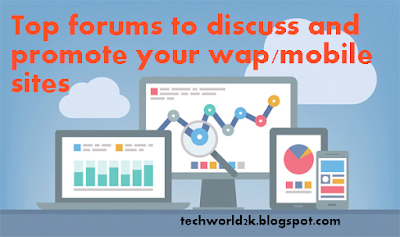
Hey Guys !
ReplyDeleteUSA Fresh & Verified SSN Leads AVAILABLE with best connectivity
All Leads have genuine & valid information
**HEADERS IN LEADS**
First Name | Last Name | SSN | Dob | DL Number |Address | State | City | Zip | Phone Number | Account Number | Bank Name
*Price for SSN lead $2
*You can ask for sample before any deal
*If anyone buy in bulk, we can negotiate
*Sampling is just for serious buyers
==>ACTIVE & FRESH CC FULLZ ALSO AVAILABLE<==
->$5 PER EACH
->Hope for the long term deal
->Interested buyers will be welcome
**Contact 24/7**
Whatsapp > +923172721122
Email > leads.sellers1212@gmail.com
Telegram > @leadsupplier
ICQ > 752822040